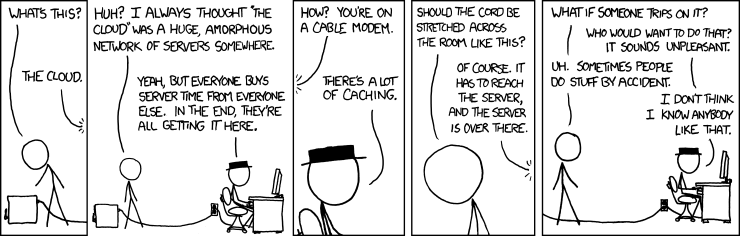class: center, middle # Networking Crash Course .copyright[ <a rel="license" href="http://creativecommons.org/licenses/by/4.0/"><img alt="Creative Commons License" style="border-width:0" src="https://i.creativecommons.org/l/by/4.0/88x31.png" /></a> ** Matt Terwilliger ** ] --- # Before We Start ## Client/Server Model __Client__ requests information from __server__ over pre-established __protocols__. ## TCP/IP Model Application Layer Transport Layer Internet Layer Link Layer ??? - Keep a running picture of the TCP/IP model on the whiteboard --- class: middle, center  __Client?__ __Server?__ __Protocol?__ ??? - Ask class who is the client and who is the server and over what protocol - ! Whiteboard add HTTP to Application layer --- # Digging deeper Let's use a tool we've seen before: ```bash curl http://www.google.com/ ``` -- ``` Connected to www.google.com (172.217.0.36) port 80 (#0) ``` - `www.google.com` - what we typed in - `172.217.0.36` - ??? ??? ```bash curl -v http://www.google.com/ > /dev/null ``` - Have students guess DNS - Add DNS to L7 --- # DNS ```bash dig www.google.com ``` -- ```bash dig +trace www.google.com ``` - Pattern: "I don't know the answer, but I know who does" - Recursive/distributed approach - Limits data each server is required to store - No single source of truth for the entire Internet (redundancy) - Easier to manage - Caching --- # Digging deeper ``` Connected to www.google.com (172.217.0.36) port 80 (#0) ``` - `www.google.com` - what we typed in - DNS translates `www.google.com` to `172.217.0.36` - How does my computer (client) get to `172.217.0.36` (server)? --- # Routing ```bash traceroute www.google.com ``` --  --- # Routing (continued) System maintains routing table ```bash route -n get www.google.com ``` -- What is en0? ```bash system_profiler ``` ??? Wi-Fi, ethernet at L1 --- # Digging deeper ``` Connected to www.google.com (172.217.0.36) port 80 (#0) ``` - `www.google.com` - what we typed in - DNS translates `www.google.com` to `172.217.0.36` - Computer uses routing table to find `172.217.0.36` - Missing a layer (Transport) --- # Ports An IP uniquely identifies an interface. - Why do we need ports? -- ## TCP vs UDP Two popular Transport Layer protocols (but not the only ones!) __TCP__: More guarantees (ordering, best-effort delivery attempt) __UDP__: Less overhead (Fast) -- ## Different use cases - Farther down the model we go the dumber the protocols are - Not everything has the same requirements - Gaming service might not care if some data is lost - Websites obviously would -- ## What about what we just saw? __HTTP__: TCP port 80 __DNS__: UDP port 53 --- # Ports (continued) __Q__: What makes a server a server? -- Client __connects__ to a __listening__ server. -- ### Simple example Server: ```bash nc -l 9999 ``` Client: ```bash nc 127.0.0.1 9999 ``` --- # What about HTTP? ### Back to our cURL example Request: ``` > GET / HTTP/1.1 > Host: www.google.com > User-Agent: curl/7.49.1 > Accept: */* ``` --- # What about HTTP? (continued) ### Back to our cURL example Response: ``` < HTTP/1.1 200 OK < Date: Wed, 07 Dec 2016 06:54:09 GMT < Expires: -1 < Cache-Control: private, max-age=0 < Content-Type: text/html; charset=ISO-8859-1 < P3P: CP="This is not a P3P policy! See https://www.google.com/support/accounts/answer/151657?hl=en for more info." < Server: gws < X-XSS-Protection: 1; mode=block < X-Frame-Options: SAMEORIGIN < Set-Cookie: NID=91=srTc7LxMuO_1keewbJvEnV6-ck0Q_GZRtdQmfhGaWQmVCS4L6e2aCuNxky8i2hDPZwdqbZ2PkA9QFsU3GIOAArpsqPp8mBzr3UqOEc8BiD5V_GTYpVXrqnNw9Ew6XZKsNQYaIy6Tbprb-Q; expires=Thu, 08-Jun-2017 06:54:09 GMT; path=/; domain=.google.com; HttpOnly < Accept-Ranges: none < Vary: Accept-Encoding < Transfer-Encoding: chunked ``` --- # Try it - Open a web browser - Let's find the minimum set of information in a valid HTTP request -- ```bash nc -l 9999 ``` - __Note:__ Not port `80`. Why? - `<C+d>` to signal end of input -- #### Request: ``` > GET / HTTP/1.1 ``` #### Response: ``` < HTTP/1.1 200 OK ``` --- # Wrap Up ### So much more - SSL/TLS - DHCP - ARP - IPv6 - NAT - Firewalls - etc. ### Friday